$ npm install vscode-css-languageservice
vscode-css-languageservice
Language services for CSS, LESS and SCSS
Why?
The vscode-css-languageservice contains the language smarts behind the CSS, LESS and SCSS editing experience of Visual Studio Code and the Monaco editor.
- doValidation analyses an input string and returns syntax and lint errors.
- doComplete provides completion proposals for a given location.
- doHover provides a hover text for a given location.
- findDefinition finds the definition of the symbol at the given location.
- findReferences finds all references to the symbol at the given location.
- findDocumentHighlights finds all symbols connected to the given location.
- findDocumentSymbols provides all symbols in the given document
- doCodeActions evaluates code actions for the given location, typically to fix a problem.
- findDocumentColors evaluates all color symbols in the given document
- doRename renames all symbols connected to the given location.
- prepareRename the range of the node that can be renamed
- getFoldingRanges returns folding ranges in the given document.
Installation
npm install --save vscode-css-languageservice
API
For the complete API see cssLanguageService.ts and cssLanguageTypes.ts
Development
- clone this repo, run `npm install``
npm testto compile and run tests
How can I run and debug the service?
- open the folder in VSCode.
- set breakpoints, e.g. in
cssCompletion.ts - run the Unit tests from the run viewlet and wait until a breakpoint is hit:
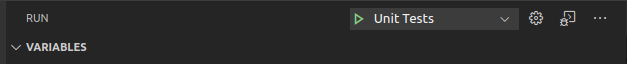
How can I run and debug the service inside an instance of VSCode?
- run VSCode out of sources setup as described here: https://github.com/Microsoft/vscode/wiki/How-to-Contribute
- run
npm linkin the folder ofvscode-css-languageservice - use
npm link vscode-css-languageserviceinvscode/extensions/css-language-features/serverto run VSCode with the latest changes fromvscode-css-languageservice - run VSCode out of source (
vscode/scripts/code.sh|bat) and open a.cssfile - in VSCode window that is open on the
vscode-css-languageservicesources, run commandDebug: Attach to Node processand pick thecode-ossprocess with thecss-language-featurespath
- set breakpoints, e.g. in
cssCompletion.ts - in the instance run from sources, invoke code completion in the
.cssfile
Note: All CSS entities (properties, at-rules, etc) are sourced from https://github.com/microsoft/vscode-custom-data/tree/master/web-data and transpiled here. For adding new property or fixing existing properties' completion/hover description, please open PR there).
License
(MIT License)
Copyright 2016, 20 Microsoft
With the exceptions of build/mdn-documentation.js, which is built upon content from Mozilla Developer Network
and distributed under CC BY-SA 2.5.
Current Tags
185 Versions
- 6.3.1 ... 3 months ago
- 6.3.0 ... 5 months ago
- 6.2.14 ... 7 months ago
- 6.2.13 ... 8 months ago
- 6.2.12 ... 10 months ago
- 6.2.11 ... a year ago
- 6.2.10 ... a year ago
- 6.2.9 ... a year ago
- 6.2.8 ... a year ago
- 6.2.7 ... a year ago
- 6.2.6 ... a year ago
- 6.2.5 ... 2 years ago
- 6.2.4 ... 2 years ago
- 6.2.3 ... 2 years ago
- 6.2.2 ... 2 years ago
- 6.2.1 ... 2 years ago
- 6.1.1 ... 2 years ago
- 6.1.0 ... 2 years ago
- 6.0.1 ... 2 years ago
- 6.0.0 ... 2 years ago
- 5.4.2 ... 3 years ago
- 5.4.1 ... 3 years ago
- 5.3.0 ... 3 years ago
- 5.2.0 ... 3 years ago
- 5.1.13 ... 3 years ago
- 5.1.12 ... 3 years ago
- 5.1.11 ... 3 years ago
- 5.1.10 ... 3 years ago
- 5.1.9 ... 3 years ago
- 5.1.8 ... 3 years ago
- 5.1.7 ... 3 years ago
- 5.1.6 ... 3 years ago
- 5.1.5 ... 3 years ago
- 5.1.4 ... 3 years ago
- 5.1.3 ... 3 years ago
- 5.1.2 ... 3 years ago
- 5.1.1 ... 4 years ago
- 5.1.0 ... 4 years ago
- 5.0.3 ... 4 years ago
- 5.0.2 ... 4 years ago
- 5.0.1 ... 4 years ago
- 5.0.0 ... 4 years ago
- 4.4.0 ... 4 years ago
- 4.3.6 ... 4 years ago
- 4.3.5 ... 4 years ago
- 4.3.4 ... 4 years ago
- 4.3.3 ... 4 years ago
- 4.3.2 ... 4 years ago
- 4.3.1 ... 4 years ago
- 4.3.0 ... 4 years ago
- 4.3.0-next.3 ... 4 years ago
- 4.3.0-next.2 ... 4 years ago
- 4.3.0-next.1 ... 4 years ago
- 4.3.0-next.0 ... 4 years ago
- 4.2.0 ... 4 years ago
- 4.1.2 ... 5 years ago
- 4.1.1 ... 5 years ago
- 4.1.0 ... 5 years ago
- 4.0.3-next.27 ... 5 years ago
- 4.0.3-next.26 ... 5 years ago
- 4.0.3-next.25 ... 5 years ago
- 4.0.3-next.24 ... 5 years ago
- 4.0.3-next.23 ... 5 years ago
- 4.0.3-next.22 ... 5 years ago
- 4.0.3-next.21 ... 5 years ago
- 4.0.3-next.20 ... 5 years ago
- 4.0.3-next.19 ... 5 years ago
- 4.0.3-next.18 ... 5 years ago
- 4.0.3-next.17 ... 5 years ago
- 4.0.3-next.15 ... 5 years ago
- 4.0.3-next.14 ... 5 years ago
- 4.0.3-next.13 ... 5 years ago
- 4.0.3-next.12 ... 5 years ago
- 4.0.3-next.11 ... 5 years ago
- 4.0.3-next.10 ... 5 years ago
- 4.0.3-next.9 ... 5 years ago
- 4.0.3-next.8 ... 5 years ago
- 4.0.3-next.6 ... 5 years ago
- 4.0.3-next.5 ... 5 years ago
- 4.0.3-next.4 ... 5 years ago
- 4.0.3-next.3 ... 5 years ago
- 4.0.3-next.1 ... 5 years ago
- 4.0.3-next.0 ... 5 years ago
- 4.0.2 ... 5 years ago
- 4.0.2-next.4 ... 5 years ago
- 4.0.2-next.3 ... 6 years ago
- 4.0.2-next.2 ... 6 years ago
- 4.0.2-next.1 ... 6 years ago
- 4.0.1 ... 6 years ago
- 4.0.0-next.5 ... 6 years ago
- 4.0.0-next.3 ... 6 years ago
- 4.0.0-next.2 ... 6 years ago
- 4.0.0-next.1 ... 6 years ago
- 4.0.0-next.0 ... 6 years ago
- 3.0.13 ... 6 years ago
- 3.0.13-next.12 ... 6 years ago
- 3.0.13-next.11 ... 6 years ago
- 3.0.13-next.10 ... 6 years ago
- 3.0.13-next.9 ... 6 years ago
- 3.0.13-next.8 ... 6 years ago
- 3.0.13-next.7 ... 6 years ago
- 3.0.13-next.6 ... 6 years ago
- 3.0.13-next.4 ... 6 years ago
- 3.0.13-next.3 ... 6 years ago
- 3.0.13-next.2 ... 6 years ago
- 3.0.13-next.1 ... 6 years ago
- 3.0.12 ... 6 years ago
- 3.0.12-next.2 ... 6 years ago
- 3.0.12-next.1 ... 6 years ago
- 3.0.11 ... 6 years ago
- 3.0.11-next.2 ... 6 years ago
- 3.0.11-next.1 ... 6 years ago
- 3.0.10 ... 6 years ago
- 3.0.10-next.3 ... 6 years ago
- 3.0.10-next.2 ... 6 years ago
- 3.0.10-next.1 ... 6 years ago
- 3.0.9 ... 6 years ago
- 3.0.9-next.20 ... 6 years ago
- 3.0.9-next.19 ... 6 years ago
- 3.0.9-next.18 ... 6 years ago
- 3.0.9-next.17 ... 6 years ago
- 3.0.9-next.16 ... 6 years ago
- 3.0.9-next.15 ... 6 years ago
- 3.0.9-next.14 ... 7 years ago
- 3.0.9-next.13 ... 7 years ago
- 3.0.9-next.12 ... 7 years ago
- 3.0.9-next.11 ... 7 years ago
- 3.0.9-next.10 ... 7 years ago
- 3.0.9-next.9 ... 7 years ago
- 3.0.9-next.7 ... 7 years ago
- 3.0.9-next.6 ... 7 years ago
- 3.0.9-next.5 ... 7 years ago
- 3.0.9-next.4 ... 7 years ago
- 3.0.9-next.3 ... 7 years ago
- 3.0.9-next.2 ... 7 years ago
- 3.0.9-next.1 ... 7 years ago
- 3.0.8 ... 7 years ago
- 3.0.7 ... 7 years ago
- 3.0.6 ... 7 years ago
- 3.0.5 ... 7 years ago
- 3.0.4 ... 7 years ago
- 3.0.3 ... 7 years ago
- 3.0.2 ... 7 years ago
- 3.0.1 ... 7 years ago
- 3.0.0 ... 7 years ago
- 2.1.11 ... 7 years ago
- 2.1.10 ... 7 years ago
- 2.1.9 ... 7 years ago
- 2.1.8 ... 7 years ago
- 2.1.7 ... 7 years ago
- 2.1.6 ... 7 years ago
- 2.1.5 ... 7 years ago
- 2.1.4 ... 7 years ago
- 2.1.3 ... 7 years ago
- 2.1.2 ... 7 years ago
- 2.1.1 ... 7 years ago
- 2.1.0 ... 7 years ago
- 2.0.3 ... 8 years ago
- 2.0.2 ... 8 years ago
- 2.0.1 ... 8 years ago
- 2.0.0 ... 8 years ago
- 2.0.0-next.9 ... 8 years ago
- 2.0.0-next.8 ... 8 years ago
- 2.0.0-next.7 ... 8 years ago
- 2.0.0-next.6 ... 8 years ago
- 2.0.0-next.5 ... 8 years ago
- 2.0.0-next.4 ... 8 years ago
- 2.0.0-next.3 ... 8 years ago
- 2.0.0-next.2 ... 8 years ago
- 2.0.0-next.1 ... 8 years ago
- 1.1.0 ... 8 years ago
- 1.0.9-next.1 ... 8 years ago
- 1.0.8 ... 8 years ago
- 1.0.7-next.3 ... 8 years ago
- 1.0.7-next.2 ... 8 years ago
- 1.0.7-next.1 ... 8 years ago
- 1.0.6 ... 8 years ago
- 1.0.5 ... 8 years ago
- 1.0.5-next.2 ... 8 years ago
- 1.0.5-next.1 ... 8 years ago
- 1.0.4 ... 8 years ago
- 1.0.3 ... 8 years ago
- 1.0.2 ... 8 years ago
- 1.0.1 ... 8 years ago
- 1.0.0 ... 8 years ago
- vscode-uri ^3.0.8
- @vscode/l10n ^0.0.18
- vscode-languageserver-types 3.17.5
- vscode-languageserver-textdocument ^1.0.12
- mocha ^10.7.3
- eslint ^8.57.0
- rimraf ^5.0.10
- typescript ^5.5.4
- @types/node 16.x
- js-beautify ^1.15.1
- @types/mocha ^10.0.7
- source-map-support ^0.5.21
- @vscode/web-custom-data ^0.4.12
- @typescript-eslint/parser ^7.13.1
- @typescript-eslint/eslint-plugin ^7.13.1



