A Typescript Rollup plugin that bundles declarations and respects Browserslists
$ npm install @wessberg/rollup-plugin-ts

A TypeScript Rollup plugin that bundles declarations, respects Browserslists, and enables seamless integration with transpilers such as babel and swc
Description
This is first and foremost a TypeScript plugin for Rollup that brings the best of both together in a package that also respects Browserslists, bundles declaration files, and enables seamless integration with other transpilers such as Babel and swc.
One of the most powerful features of rollup-plugin-ts is declaration bundling and tree-shaking that works seamlessly with code splitting. That means you'll always get the smallest possible declaration files that match exactly what you're exporting, without any superflous type information.
Tooling in the JavaScript ecosystem can often be complex, and this is very much the case when intending to combine TypeScript with other tools such as Babel and Browserslists while still maintaining the unique emit capabilities of tsc. rollup-plugin-ts differs from other TypeScript plugins in being opiniated about how some of these tools integrate in order to achieve the most optimal behavior with the smallest possible computational overhead. For example, when combined with another transpiler such as Babel, TypeScript handles diagnostics, declarations, and stripping away types, while Babel is used for syntax transformations.
At the same time, rollup-plugin-ts has a very robust test suite that runs tests across all minor versions of TypeScript since v3.4 to ensure that everything works no matter which version of TypeScript you or your team is using.
Features
- Enables you to bundle your TypeScript applications and libraries with Rollup
- Generates, bundles, and tree-shakes declaration files (
.d.ts) and fully supports code splitting. - Integrates seamlessly with other transpilers such as Babel and swc, such that TypeScript handles diagnostics, declarations, and stripping away types, and another transpiler is used for syntax transformation.
- Emits Compiler diagnostics and brings them into the Rollup build lifecycle
- Correctly handles Emit-less types
- Supports Incremental compilation.
- A Browserslist can be provided instead of a target version of ECMAScript such that your code is transpiled in relation to the baseline of browsers defined in your Browserslist instead.
- Robust, with a comprehensive test suite that runs against all minor versions of TypeScript from v3.4 and up.
Backers
Become a sponsor/backer and get your logo listed here.
| Bubbles Twitter: @usebubbles |
Christopher Blanchard | Ideal Postcodes | Xerox | Trent Raymond |
Patreon
Table of Contents
- Description
- Backers
- Table of Contents
- Install
- Usage
- Declaration files
- Examples
- Hooks
- Full list of plugin options
- Ignored/overridden options
- Contributing
- Maintainers
- FAQ
- Does this plugin work with Code Splitting?
- Why wouldn't you use just TypeScript?
- Okay, then why wouldn't you use just babel?
- When combined with Babel, what does TypeScript do, and what does Babel do?
- When combined with swc, what does TypeScript do, and what does Babel do?
- Why is @babel/plugin-transform-runtime and tslib included by default?
- Starter templates
- License
Install
npm
$ npm install rollup-plugin-ts --save-dev
Yarn
$ yarn add rollup-plugin-ts --dev
pnpm
$ pnpm add rollup-plugin-ts --save-dev
Peer Dependencies
rollup-plugin-ts depends on rollup and typescript, so you need to manually install these as development dependencies as well.
You may also need to install additional peer dependencies such as @babel/core, @babel/runtime, @babel/preset-env, @babel/plugin-transform-runtime, @swc/core, or @swc/helpers depending on the features you are going to use. Refer to the documentation for the specific cases where any of these may be relevant.
Usage
Using the plugin is as simple as it can be. Here's an example within a Rollup config:
import ts from "rollup-plugin-ts";
export default {
// ...
plugins: [
ts({
/* Plugin options */
})
]
};
Without any options, the plugin will "just work":
- The
tsconfig.jsonfile closest to the current working directory will be resolved, if any. Otherwise, the default Typescript options will be used. - The
.browserslistrcfile orbrowserslistproperty within thepackage.jsonfile closest to the current working directory will be resolved and used to decide the Typescript ECMAScript version target, if any. Otherwise, the declaredtargetwithin the resolvedtsconfig.jsonfile will be used, if any such file exists, and if not, the default Typescript target will be used.
Using it with just Typescript
This plugin works very well with just Typescript.
The tsconfig.json file closest to your project will be resolved and used in combination with Rollup.
If your config has a different name, or if you use different configs dynamically depending on the environment, you can provide the location for the tsconfig in the plugin options:
ts({
tsconfig: PRODUCTION ? "tsconfig.prod.json" : "tsconfig.json"
});
You an also pass in CompilerOptions directly, rather than provide the path to a tsconfig:
ts({
tsconfig: {
target: ScriptTarget.ES2018,
allowSyntheticDefaultImports: true,
allowJs: true
}
});
You can also pass in a function that receives whatever CompilerOptions that could be resolved relative to the current working directory, but then allow you to override the options:
ts({
tsconfig: resolvedConfig => ({...resolvedConfig, allowJs: false})
});
The above example is based on the assumption that a file can be resolved with the name tsconfig.json, and if not, the Typescript's default CompilerOptions will be used.
But if you want to provide the name of the tsconfig to override, you can also pass in an object following the following form:
ts({
tsconfig: {
fileName: "my-awesome-tsconfig.json",
hook: resolvedConfig => ({...resolvedConfig, allowJs: false})
}
});
If there is a .browserslistrc file or the nearest package.json contains a Browserslist configuration, a target ECMAScript version will be decided based on that one, rather than respecting the target property of the matched tsconfig.
If you do not want this behavior, you can disable it as described here.
Typescript and tslib helpers
This plugin makes sure that the helper functions that may be emitted within the output generated by Typescript will not be duplicated across files and chunks. Instead, they will automatically be divided into chunks and imported across Rollup chunks. You don't have to do anything!
Combining Typescript with a Browserslist
If there is a .browserslistrc file or the nearest package.json contains a Browserslist configuration, this is the default behavior! Rather than use the target property of the nearest tsconfig, it will be decided based on the Browserslist.
You can explicitly pass in Browserslist options. Here's an example with a raw Browserslist query:
ts({
browserslist: ["last 1 version", "> 1%"]
});
You can also provide a configuration object instead of a raw query. Here's one with a baked-in query:
ts({
browserslist: {
query: ["last 1 version", "> 1%"]
}
});
...And here's one with a path property pointing to a file that contains a Browserslist:
ts({
browserslist: {
path: ".mybrowserslistrc"
}
});
Using the plugin with Typescript, but without Browserslists
If no Browserslist can be found, or if you simply don't want to use one, that's completely OK!
In such cases, the target property of the nearest tsconfig will be used (or use the Typescript default setting if no such file exists).
You can explicitly request that no Browserslist will be used by setting the browserslist property to false in the plugin options:
ts({
browserslist: false
});
Combining Typescript with Babel
This plugin makes it really easy to use Typescript for reporting diagnostics, generating declaration files, and stripping types, but then using Babel for all other syntax transformations.
One very strong use case for this is to use @babel/preset-env. Another one is that you get the entire ecosystem of Babel plugins at your disposal.
To use Babel, first set the transpiler plugin option to "babel":
ts({
transpiler: "babel"
});
Now, all that remains is to simply install the peer dependencies relevant to babel. Please install @babel/core, @babel/runtime, @babel/plugin-transform-runtime, and @babel/preset-env as well with your package manager:
npm
$ npm install @babel/core @babel/runtime @babel/plugin-transform-runtime @babel/preset-env --save-dev
Yarn
$ yarn add @babel/core @babel/runtime @babel/plugin-transform-runtime @babel/preset-env --dev
pnpm
$ pnpm add @babel/core @babel/runtime @babel/plugin-transform-runtime @babel/preset-env --save-dev
Don't worry if you don't, rollup-plugin-ts will warn you about exactly which dependencies are missing once you run it.
Once you're done installing peer dependencies, that's it! The plugin will attempt to locate a babel.config.js file or a .babelrc file and use the options, plugins, and presets found there.
By default, some combination of presets and plugins will be applied depending on the config options you provide, while others will be forced at all times for interoperability reasons. See this section for more details.
@babel/preset-env behavior (and how to opt out)
By default, when using Babel as the transpiler, @babel/preset-env will be used as a preset that respects the browserslist that was either provided directly as a plugin option, or was resolved inside the root of your project, or was computed based on your tsconfig.json file.
If you don't want this behavior, simply pass the browserslist: false option to the plugin. Doing so will never apply @babel/preset-env and not apply any additional syntax transformations:
ts({
transpiler: "babel",
browserslist: false
});
Special handling for minification plugins/presets
This plugin will apply syntax transformations from Babel presets and plugins on a file-by-file basis. However, if a minification-related plugin or preset such as babel-preset-minify is found within the Babel options, these transformations will be applied per chunk. This enables the minification presets and plugins to perform better as it can now mangle in relation to the entire chunk and better remove unwanted characters such as whitespace. All of this works automatically.
@babel/runtime and external helpers
This plugin will automatically make sure to avoid duplication of emitted Babel helpers. Rollup will automatically split these into chunks and re-use them across the chunks that Rollup generates. You don't have to do anything.
@babel/runtime and polyfills
Babel supports injecting polyfills where needed and in relation to the target environment. By default, this plugin will not add polyfills to your chunks since there are arguably better ways of applying polyfills such as lazy-loading depending on feature support or using something like Polyfill.app.
If you would like this behavior, simply add either @babel/plugin-transform-runtime to your Babel config with the corejs option set to true, or add @babel/preset-env to your Babel config with the useBuiltIns option set to usage.
Combining Typescript with swc
Just like with Babel, this plugin makes it trivial to use TypeScript for reporting diagnostics, generating declaration files, and stripping types, but then using swc for all other syntax transformations.
Swc is a much faster alternative to Babel, built in Rust, that attempts to be as close to a drop-in replacement for Babel as possible. It is not nearly as mature and doesn't have as big a plugin ecosystem yet, but can often be much faster than Babel. And like Babel, it also has first-class support for Browserslists which will be used to decide which syntax transformations to apply depending on language support in the target environments.
To use swc, first set the transpiler plugin option to "swc":
ts({
transpiler: "swc"
});
Now, all that remains is to simply install the peer dependencies relevant to swc. Please install @swc/core and @swc/helpers as well with your package manager:
npm
$ npm install @swc/core @swc/helpers --save-dev
Yarn
$ yarn add @swc/core @swc/helpers --dev
pnpm
$ pnpm add @swc/core @swc/helpers --save-dev
Don't worry if you don't, rollup-plugin-ts will warn you about exactly which dependencies are missing once you run it.
Once you're done installing peer dependencies, that's it! The plugin will attempt to locate a .swcrc file and use the options found there.
By default, some combination of options will be applied depending on the config options you provide, while others will be forced at all times for interoperability reasons. See this section for more details.
Using Custom Transformers
This plugin enables you to pass in Custom Transformers which allows you to transform the Typescript AST during code transpilation.
This enables you to very efficiently transform Typescript before code generation and additionally enables you to use this plugin with tools that leverage this, such as some modern web frameworks and libraries do.
Declaration files
Typescript declaration files are normally distributed in a folder structure that resembles the structure of the source folder.
With tsc, you would get something like this:
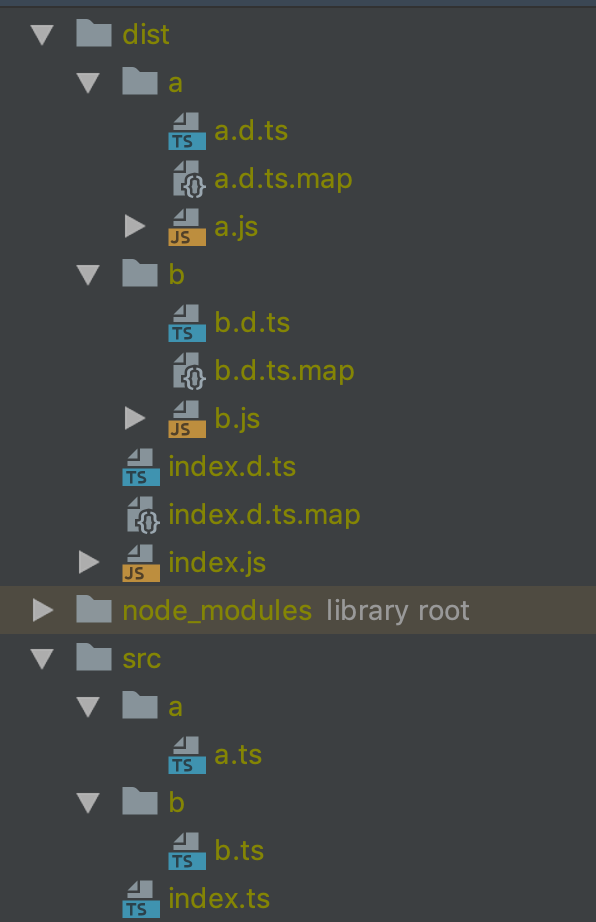
Rollup is a bundler, and with it, we can produce clean, small files that are easy to distribute.
With rollup-plugin-ts, declaration files will be bundled, tree-shaken and emitted alongside the chunks emitted by Rollup:
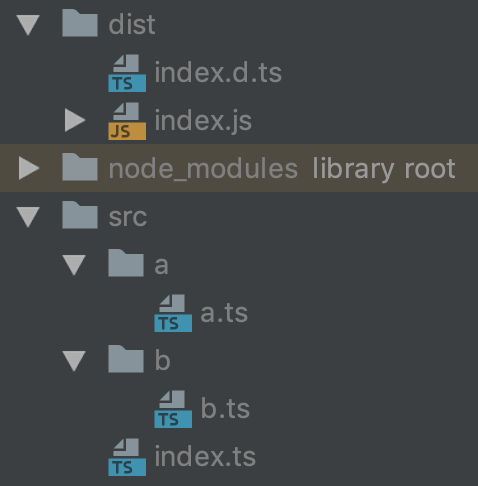
And, it even works in complex code splitting scenarios:
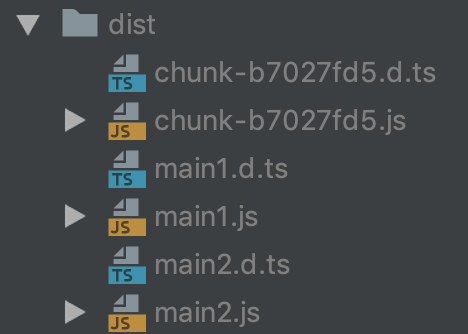
Examples
Pure Typescript example
ts({
// If your tsconfig is already called 'tsconfig.json', this option can be left out
tsconfig: "tsconfig.json",
// If there is no .browserslistrc within your project, and if your package.json doesn't include a Browserslist property, this option can be left out
browserslist: false
});
Typescript with Browserslist example
As described here, by default, the plugin will attempt to locate a Browserslist automatically. This example shows how you can provide one explicitly
ts({
browserslist: ["last 1 version", "> 1%"]
});
// or
ts({
browserslist: {path: ".mybrowserslistrc"}
});
Typescript, Babel, and Browserslist example
As described here, a babel.config.js or .babelrc file will automatically be found by the plugin if available. This example shows how you can provide one explicitly.
And, as described here, the same goes for Browserslists.
ts({
transpiler: "babel",
browserslist: ["last 1 version", "> 1%"],
babelConfig: {
plugins: ["my-babel-plugin"]
}
});
Typescript, swc, and Browserslist example
As described here, a .swcrc file will automatically be found by the plugin if available. This example shows how you can provide one explicitly.
And, as described here, the same goes for Browserslists.
ts({
transpiler: "swc",
browserslist: ["last 1 version", "> 1%"],
swcConfig: {
minify: true
}
});
Pure Typescript with Custom Transformers
ts({
transformers: {
before: [myTransformer1, myTransformer2],
after: [myTransformer3, myTransformer4],
afterDeclarations: [myTransformer5, myTransformer6]
}
});
Advanced example of using Typescript, Babel, and Browserslists together
This example shows how you can use this plugin to accomplish quite advanced things:
const IS_PRODUCTION = process.env.NODE_ENV === "production";
const BUNDLE_TARGET = process.env.BUNDLE_TARGET;
const APP_ROOT = "/some/project/root/folder";
const awesomeFrameworkTransformers = getAwesomeFrameworkCustomTransformers();
ts({
// Use Babel for Syntax transformations
transpiler: "babel",
// Don't use process.cwd(), but instead another root directory
cwd: APP_ROOT,
// Load a different tsconfig file in production
tsconfig: IS_PRODUCTION ? "tsconfig.prod.json" : "tsconfig.json",
// Load a different browserslist if currently targeting a modern environment
browserslist: {
path: BUNDLE_TARGET === "modern" ? ".browserslistrc-modern" : ".browserslistrc-legacy"
},
// Load a different babel config file in production
babelConfig: IS_PRODUCTION ? "babel.config.prod.js" : "babel.config.js",
// Exclude files within node_modules when not in production
exclude: IS_PRODUCTION ? [] : ["node_modules/**/*.*"],
// Apply CustomTransformers, for example to transform the Source Code with a framework that uses some
transformers: awesomeFrameworkTransformers
});
Passing a specific TypeScript version
You can use pass a specific TypeScript to use as an option. This may be useful if you are using different TypeScript versions across packages inside a monorepo and you want to use a specific one with rollup-plugin-ts:
ts({
typescript: specialTypescriptVersion
});
Hooks
rollup-plugin-ts provides a few hooks that allow you to hook into and augment the internal behavior of the plugin.
These can be provided in the plugin options for the hook property:
ts({
hook: {
// Add hooks here
}
});
The next few subsections describe the different hooks that can be provided
The outputPath hook
Type: (path: string, kind: "declaration" | "declarationMap" | "buildInfo") => string | undefined
The outputPath hook can be used to rewrite the location on the filesystem that assets produced by rollup-plugin-ts are written to.
It is invoked immediately before assets such as declarations or declaration maps are emitted.
The hook is invoked with the output path as well as the kind of asset the path represents as arguments.
If you return a string from the hook, the alternative location will be used instead. If you return undefined, the current path will be used.
ts({
hook: {
outputPath: (path, kind) => rewritePathSomehow(path, kind)
}
});
For example, the path may be /some/path/index.d.ts, and kind be declaration, and you might want to rewrite this to /some/path/my-typings.d.ts.
The diagnostics hook
Type: (diagnostics: readonly Diagnostic[]) => readonly Diagnostic[]|undefined
The diagnostics hook can be used to read, alter, and extend the diagnostics generated by TypeScript immediately before they are emitted as errors via Rollup.
Normally, Rollup will crash on the first discovered error, but there may be several diagnostics, all of which may be of interest to you. This hook gives you access to all of them.
You can also use this hook if you want to silence specific kinds of Diagnostics or even add your own.
The declarationStats hook
Type: (stats: DeclarationStats) => DeclarationStats|undefined
The declarationStats hook can be used to get relevant stats produced while bundling declarations.
The hook calls the given callback with a stats object as the first argument.
The stats object has the following type information:
// A Record from chunk file names to their stats
type DeclarationStats = Record<string, DeclarationChunkStats>;
interface DeclarationChunkStats {
// An array of the external type dependencies for a declaration chunk
externalTypes: ExternalType[];
}
interface ExternalType {
// The name of the external library that provides the typings. For example, "typescript" or "@types/node"
library: string;
// The version of the referenced external library
version: string;
}
The externalTypes property for DeclarationChunkStats
The externalTypes property of declaration chunk stats objects can be useful, for example, if you want to get a hook into which external type dependencies that remain
after bundling and tree-shaking and that you should declare as dependencies of your library.
Here's an example of how you might use the hook:
ts({
hook: {
declarationStats: declarationStats => console.log(declarationStats)
}
});
The example above could log something like the following to the console:
{
"index.d.ts": {
externalTypes: [
{ library: "typescript", version: "3.9.2" },
{ library: "@types/node", version: "14.0.26" }
]
},
"some-other-chunk.d.ts": {
externalTypes: [
{ library: "some-other-external-library", version: "1.2.3" }
]
}
}
This gives you an easy way to track which external type dependencies remain in your bundled and tree-shaken declarations and that should be declared as dependencies of your library.
Full list of plugin options
The plugin options are documented in more detail across this README, but the full list of options is:
transpiler
Type: "typescript" | "babel" | "swc"
Can be any of "babel", "swc", or "typescript" (default: "typescript").
See this section and this section for details on how rollup-plugin-ts works when "babel" is being used as a transpiler, and this section for how it works when "swc" is being used as a transpiler.
babelConfig
Type: string | Partial<BabelConfig>
This option will only be respected when "babel" is being used as the transpiler and can be used to provide a Babel config or a path to one.
swcConfig
Type: string | Partial<SwcConfig>
This option will only be respected when "swc" is being used as the transpiler and can be used to provide a swc config or a path to one.
tsconfig
Type: string | Partial<CompilerOptions> | Partial<Record<keyof CompilerOptions, string | number | boolean>> | ParsedCommandLine | TsConfigResolver | TsConfigResolverWithFileName
Provide the TypeScript CompilerOptions to use, or a path to a tsconfig with this property.
See this section for details on the many ways this property can be configured.
browserslist
Type: false | string[] | string | BrowserslistConfig
Provide the Browserslist to use, or a path to a .browserslistrc with this property.
See this section for details on the many ways this property can be configured.
cwd
Type: string
Use this property to overwrite whatever is considered the root directory. The default value is process.cwd().
typescript
Type: typeof import("typescript")
Use this property to pass a specific version of TypeScript to use.
transformers
Type: (CustomTransformers | CustomTransformersFunction)[] | CustomTransformers | CustomTransformersFunction
Use this property to provide TypeScript CustomTransformers.
See this section for more details on how to configure this property.
include
Type: string[]|string
This option takes a minimatch pattern or an array of minimatch patterns and only transforms files with filenames that the pattern matches.
exclude
Type: string[]|string
This option takes a minimatch pattern or an array of minimatch patterns and only transforms files with filenames that the pattern doesn't match.
transpileOnly
Type: boolean
If this option is true, diagnostics won't be generated. This will improve performance since TypeScript but ignores all syntactical and semantic errors or warnings that may arise.
fileSystem
Optionally the FileSystem to use. This is useful for example when you want to provide a virtual FileSystem to read from or write to.
Note that this must conform with the System interface declared by TypeScript, rather than the fs module.
hook
Use this property to get hooks into the internals of rollup-plugin-ts.
See this section for more details.
Ignored/overridden options
TypeScript and Babel are powerful tools in their own right. Combined with Rollup, they become even more powerful. To provide a seamless experience, Rollup always take precedence when conflicts arise. As a natural consequence of this, some options provided to TypeScript and Babel will be ignored or overridden.
Ignored/overridden TypeScript options
The following CompilerOptions from a tsconfig will be ignored:
| Property | Reason |
|---|---|
outDir |
Rollup, not TypeScript, will decide where to emit chunks. |
module |
Rollup, not TypeScript, is the decider of which module system(s) to target based on your Rollup configuration. |
outFile |
This option produces flat output and only works with the module formats AMD and SystemJS. Rollup will be the decider of how to split code. |
sourceMap |
TypeScript will always be instructed to produce SourceMaps. Rollup then decides whether or not to include them (and if they should be inlined). |
inlineSourceMap |
TypeScript will always be instructed to produce SourceMaps. Rollup then decides whether or not to include them (and if they should be inlined). |
inlineSources |
Since inlineSourceMap is ignored, this option won't take effect. |
importHelpers |
Helpers will always be imported. This makes it possible for Rollup to code-split properly and share TypeScript helpers across chunks. |
moduleResolution |
Node-module resolution will always be used. This is required for importHelpers to work and in general, to make TypeScript able to resolve external libraries. Note that you still need to add the nodeResolve plugin in order to include external libraries within your bundle unless allowJs is true within your tsconfig |
noEmit |
TypeScript should always be able to emit assets, but those will be delegated to Rollup. |
noEmitOnError |
See above. |
emitDeclarationOnly |
See above. |
noEmitHelpers |
TypeScript should always be able to emit helpers, since the importHelpers option is forced |
noResolve |
TypeScript should always be able to resolve things. Otherwise, compilation might break. |
watch |
Rollup, not TypeScript, will watch files if run in watch mode. Efficient caching will still be used for optimum performance. |
preserveWatchOutput |
See above |
The following additional options will also be ignored:
| Property | Reason |
|---|---|
include |
Rollup itself will decide which files to include in the transformation process based on your code. This plugin itself takes a include property which you should use instead if you want to explicitly allow specific files or globs. |
exclude |
See above. |
Behavior of esModuleInterop
Given that Rollup, not TypeScript, is the decider of which module system(s) to target based on your Rollup configuration, TypeScript will always emit ES modules that Rollup can understand and work with.
The esModuleInterop option to TypeScript is respected, but its emit-characteristics won't have an impact on your bundle. Instead, you may consult the Rollup documentation for the interop option to achieve
the same thing with Rollup.
Ignored/overridden Babel options
The following Babel options will be ignored:
| Property | Reason |
|---|---|
sourceMaps |
Babel will always be instructed to produce SourceMaps. Rollup then decides whether or not to include them (and if they should be inlined). |
cwd |
The cwd option provided to the plugin will always be used. |
include |
Rollup itself will decide which files to include in the transformation process based on your code. This plugin itself takes a include property which you should use instead if you want to explicitly allow specific files or globs. |
exclude |
See above |
ignore |
See above |
only |
See above |
sourceType |
Will always use module. Rollup will then decide what to do based on the output format |
Ignored/overridden swc options
The following Babel options will be ignored:
| Property | Reason |
|---|---|
sourceMaps |
swc will always be instructed to produce SourceMaps. Rollup then decides whether or not to include them (and if they should be inlined). |
cwd |
The cwd option provided to the plugin will always be used. |
cwd |
See above. |
test |
Rollup itself will decide which files to include in the transformation process based on your code. This plugin itself takes a include property which you should use instead if you want to explicitly allow specific files or globs. |
exclude |
See above |
isModule |
Will always use true. Rollup will then decide what to do based on the output format |
Default Babel plugins
If you decide to use Babel as the transpiler with the transpiler plugin option set to "babel", some best-practice default plugins and presets will be applied such that you don't have to configure anything on your own.
By default, the plugin will conditionally apply the @babel/preset-env preset if a Browserslist is provided or located, as well as plugins for handling shipped proposals. And, the @babel/plugin-runtime plugin will be used for extracting Babel helpers and reusing them across your chunks to avoid code duplication.
If you provide these presets or plugins yourself through the found or provided Babel config, your config options will take precedence.
Here's table with a full overview of the specifics:
| Preset/Plugin | Condition | Reason |
|---|---|---|
@babel/preset-env |
A Browserslist is provided or found automatically, and you don't provide this preset yourself within your Babel config | This preset enables you to base your syntax transformations on the specific browsers/environment you want your application or library to target. It will "Just Work" |
@babel/plugin-transform-runtime |
You don't provide this plugin yourself within your Babel config | Depending on your configuration, async functions may be rewritten to use Regenerator Runtime, and there may be one or more Babel helpers injected within your code. @babel/plugin-runtime allows this plugin to avoid duplicating these helpers, and instead make them shared across Chunks seamlessly via Rollup. |
Contributing
Do you want to contribute? Awesome! Please follow these recommendations.
Maintainers
| Frederik Wessberg Twitter: @FredWessberg Github: @wessberg Lead Developer |
FAQ
Does this plugin work with Code Splitting?
Absolutely, even with Declaration files. Things will work seamlessly.
Why wouldn't you use just TypeScript?
The TypeScript compiler, while extremely powerful, has the restriction that it can only target a specific ECMAScript version. In reality, browsers and other ECMAScript environments has varying support for newer language features. Some browsers support even those features that haven't been publicized yet, while others support only parts of the latest language features.
In effect, a browser may support a lot of modern features such as classes and proper lexical scoping, but lack others. With TypeScript, it's "all-or-nothing": If you want to support a Browser with partial support, you must target the latest publicized ECMAScript version that the browser fully supports.
Babel, on the other hand, is far more granular in its design and applies syntax transformations on a feature-by-feature basis.
Combined with something like @babel/preset-env, individual transformations can be applied for only those language features that are missing.
This means that you can use things like classes and lexical scoping in browsers that otherwise doesn't fully support all of the ES2015 specification.
Okay, then why wouldn't you use just babel?
Babel has recently received support for parsing and transforming TypeScript. It would be intriguing to just use Babel for everything. However, there are significant caveats:
The Babel compiler works on a file-by-file basis, meaning it is simple to use and reason about, whereas the TypeScript compiler works with Programs, or in other words sets of related SourceFiles. This gives TypeScript the advantage over Babel that it has a greater understanding of your codebase in general and can understand your types across files. In the context of this plugin, this enables TypeScript to do things that you simply wouldn't be able to do with the TypeScript plugin for Babel:
- Emit TypeScript diagnostics
- Emit TypeScript declaration (
.d.ts) files and TypeScript declaration map (.d.ts.map) files. - Remove type-only imports that wouldn't otherwise be transformed by Rollup and would lead to issues like this one
- Use
const enumsand all other files that will require type information.
When combined with Babel, what does TypeScript do, and what does Babel do?
First, TypeScript will be used for:
- Reporting diagnostics.
- Emitting TypeScript declaration (
.d.ts) files and TypeScript declaration map (.d.ts.map) files. - Removing TypeScript-specific features such as types, type-only imports, enums, and TypeScript decorators.
Babel will then be used for all other syntax transformation from then on, depending on the combination of default, provided, and forced presets and plugins.
When combined with swc, what does TypeScript do, and what does Babel do?
This FAQ answer applies to swc as well.
Additionally, if swc is instructed to apply minification, it will do that for every generated chunk, rather than on a per-file basis, to ensure the most optimal optimizations and smallest possible output.
Why is @babel/plugin-transform-runtime and tslib included by default?
Starter templates
The following is an evolving list of starter templates for new projects using Rollup, TypeScript, and rollup-plugin-ts that you can take a look at and draw inspiration from.
License
MIT © Frederik Wessberg (@FredWessberg) (Website)
Current Tags
- 2.0.4 ... latest (3 years ago)
185 Versions
- 2.0.4 ... 3 years ago
- 1.3.14 [deprecated] ... 4 years ago
- 1.3.13 [deprecated] ... 4 years ago
- 1.3.12 [deprecated] ... 4 years ago
- 1.3.11 [deprecated] ... 4 years ago
- 1.3.10 [deprecated] ... 4 years ago
- 1.3.8 [deprecated] ... 4 years ago
- 1.3.7 [deprecated] ... 4 years ago
- 1.3.6 [deprecated] ... 4 years ago
- 1.3.5 [deprecated] ... 4 years ago
- 1.3.4 [deprecated] ... 4 years ago
- 1.3.3 [deprecated] ... 4 years ago
- 1.3.2 [deprecated] ... 4 years ago
- 1.3.1 [deprecated] ... 4 years ago
- 1.3.0 [deprecated] ... 4 years ago
- 1.2.34 [deprecated] ... 4 years ago
- 1.2.33 [deprecated] ... 4 years ago
- 1.2.32 [deprecated] ... 4 years ago
- 1.2.31 [deprecated] ... 4 years ago
- 1.2.30 [deprecated] ... 4 years ago
- 1.2.29 [deprecated] ... 4 years ago
- 1.2.28 [deprecated] ... 4 years ago
- 1.2.27 [deprecated] ... 4 years ago
- 1.2.26 [deprecated] ... 4 years ago
- 1.2.25 [deprecated] ... 4 years ago
- 1.2.24 [deprecated] ... 5 years ago
- 1.2.23 [deprecated] ... 5 years ago
- 1.2.22 [deprecated] ... 5 years ago
- 1.2.21 [deprecated] ... 5 years ago
- 1.2.20 [deprecated] ... 5 years ago
- 1.2.19 [deprecated] ... 5 years ago
- 1.2.18 [deprecated] ... 5 years ago
- 1.2.17 [deprecated] ... 5 years ago
- 1.2.16 [deprecated] ... 5 years ago
- 1.2.15 [deprecated] ... 5 years ago
- 1.2.14 [deprecated] ... 5 years ago
- 1.2.13 [deprecated] ... 5 years ago
- 1.2.12 [deprecated] ... 5 years ago
- 1.2.11 [deprecated] ... 5 years ago
- 1.2.10 [deprecated] ... 5 years ago
- 1.2.9 [deprecated] ... 5 years ago
- 1.2.8 [deprecated] ... 5 years ago
- 1.2.7 [deprecated] ... 5 years ago
- 1.2.6 [deprecated] ... 5 years ago
- 1.2.5 [deprecated] ... 5 years ago
- 1.2.4 [deprecated] ... 5 years ago
- 1.2.3 [deprecated] ... 5 years ago
- 1.2.2 [deprecated] ... 5 years ago
- 1.2.1 [deprecated] ... 5 years ago
- 1.2.0 [deprecated] ... 5 years ago
- 1.1.83 [deprecated] ... 5 years ago
- 1.1.82 [deprecated] ... 5 years ago
- 1.1.81 [deprecated] ... 5 years ago
- 1.1.80 [deprecated] ... 5 years ago
- 1.1.79 [deprecated] ... 5 years ago
- 1.1.78 [deprecated] ... 5 years ago
- 1.1.77 [deprecated] ... 5 years ago
- 1.1.76 [deprecated] ... 5 years ago
- 1.1.75 [deprecated] ... 5 years ago
- 1.1.74 [deprecated] ... 5 years ago
- 1.1.73 [deprecated] ... 5 years ago
- 1.1.72 [deprecated] ... 5 years ago
- 1.1.71 [deprecated] ... 5 years ago
- 1.1.70 [deprecated] ... 5 years ago
- 1.1.69 [deprecated] ... 5 years ago
- 1.1.68 [deprecated] ... 5 years ago
- 1.1.67 [deprecated] ... 5 years ago
- 1.1.66 [deprecated] ... 5 years ago
- 1.1.65 [deprecated] ... 5 years ago
- 1.1.64 [deprecated] ... 5 years ago
- 1.1.63 [deprecated] ... 5 years ago
- 1.1.62 [deprecated] ... 5 years ago
- 1.1.61 [deprecated] ... 5 years ago
- 1.1.60 [deprecated] ... 5 years ago
- 1.1.59 [deprecated] ... 5 years ago
- 1.1.58 [deprecated] ... 5 years ago
- 1.1.57 [deprecated] ... 5 years ago
- 1.1.56 [deprecated] ... 5 years ago
- 1.1.55 [deprecated] ... 5 years ago
- 1.1.54 [deprecated] ... 5 years ago
- 1.1.53 [deprecated] ... 5 years ago
- 1.1.52 [deprecated] ... 6 years ago
- 1.1.51 [deprecated] ... 6 years ago
- 1.1.50 [deprecated] ... 6 years ago
- 1.1.49 [deprecated] ... 6 years ago
- 1.1.48 [deprecated] ... 6 years ago
- 1.1.47 [deprecated] ... 6 years ago
- 1.1.46 [deprecated] ... 6 years ago
- 1.1.45 [deprecated] ... 6 years ago
- 1.1.44 [deprecated] ... 6 years ago
- 1.1.43 [deprecated] ... 6 years ago
- 1.1.42 [deprecated] ... 6 years ago
- 1.1.41 [deprecated] ... 6 years ago
- 1.1.40 [deprecated] ... 6 years ago
- 1.1.39 [deprecated] ... 6 years ago
- 1.1.38 [deprecated] ... 6 years ago
- 1.1.37 [deprecated] ... 6 years ago
- 1.1.36 [deprecated] ... 6 years ago
- 1.1.35 [deprecated] ... 6 years ago
- 1.1.34 [deprecated] ... 6 years ago
- 1.1.33 [deprecated] ... 6 years ago
- 1.1.32 [deprecated] ... 6 years ago
- 1.1.31 [deprecated] ... 6 years ago
- 1.1.30 [deprecated] ... 6 years ago
- 1.1.29 [deprecated] ... 6 years ago
- 1.1.28 [deprecated] ... 6 years ago
- 1.1.27 [deprecated] ... 6 years ago
- 1.1.26 [deprecated] ... 6 years ago
- 1.1.25 [deprecated] ... 6 years ago
- 1.1.24 [deprecated] ... 6 years ago
- 1.1.23 [deprecated] ... 6 years ago
- 1.1.22 [deprecated] ... 6 years ago
- 1.1.21 [deprecated] ... 6 years ago
- 1.1.20 [deprecated] ... 6 years ago
- 1.1.19 [deprecated] ... 6 years ago
- 1.1.18 [deprecated] ... 6 years ago
- 1.1.17 [deprecated] ... 6 years ago
- 1.1.16 [deprecated] ... 6 years ago
- 1.1.15 [deprecated] ... 6 years ago
- 1.1.14 [deprecated] ... 6 years ago
- 1.1.13 [deprecated] ... 6 years ago
- 1.1.12 [deprecated] ... 6 years ago
- 1.1.11 [deprecated] ... 6 years ago
- 1.1.10 [deprecated] ... 6 years ago
- 1.1.9 [deprecated] ... 6 years ago
- 1.1.8 [deprecated] ... 6 years ago
- 1.1.7 [deprecated] ... 6 years ago
- 1.1.6 [deprecated] ... 6 years ago
- 1.1.5 [deprecated] ... 6 years ago
- 1.1.4 [deprecated] ... 6 years ago
- 1.1.3 [deprecated] ... 6 years ago
- 1.1.2 [deprecated] ... 6 years ago
- 1.1.1 [deprecated] ... 6 years ago
- 1.1.0 [deprecated] ... 6 years ago
- 1.0.12 [deprecated] ... 6 years ago
- 1.0.11 [deprecated] ... 6 years ago
- 1.0.10 [deprecated] ... 6 years ago
- 1.0.9 [deprecated] ... 6 years ago
- 1.0.8 [deprecated] ... 6 years ago
- 1.0.7 [deprecated] ... 6 years ago
- 1.0.6 [deprecated] ... 6 years ago
- 1.0.5 [deprecated] ... 6 years ago
- 1.0.4 [deprecated] ... 6 years ago
- 1.0.3 [deprecated] ... 6 years ago
- 1.0.2 [deprecated] ... 6 years ago
- 1.0.1 [deprecated] ... 6 years ago
- 0.0.44 [deprecated] ... 6 years ago
- 0.0.43 [deprecated] ... 6 years ago
- 0.0.42 [deprecated] ... 6 years ago
- 0.0.41 [deprecated] ... 6 years ago
- 0.0.40 [deprecated] ... 6 years ago
- 0.0.39 [deprecated] ... 6 years ago
- 0.0.38 [deprecated] ... 6 years ago
- 0.0.37 [deprecated] ... 6 years ago
- 0.0.36 [deprecated] ... 6 years ago
- 0.0.35 [deprecated] ... 6 years ago
- 0.0.34 [deprecated] ... 6 years ago
- 0.0.32 [deprecated] ... 6 years ago
- 0.0.30 [deprecated] ... 6 years ago
- 0.0.29 [deprecated] ... 6 years ago
- 0.0.28 [deprecated] ... 6 years ago
- 0.0.27 [deprecated] ... 6 years ago
- 0.0.26 [deprecated] ... 6 years ago
- 0.0.25 [deprecated] ... 6 years ago
- 0.0.24 [deprecated] ... 6 years ago
- 0.0.23 [deprecated] ... 6 years ago
- 0.0.22 [deprecated] ... 6 years ago
- 0.0.20 [deprecated] ... 6 years ago
- 0.0.19 [deprecated] ... 6 years ago
- 0.0.18 [deprecated] ... 6 years ago
- 0.0.17 [deprecated] ... 6 years ago
- 0.0.16 [deprecated] ... 6 years ago
- 0.0.15 [deprecated] ... 7 years ago
- 0.0.14 [deprecated] ... 7 years ago
- 0.0.13 [deprecated] ... 7 years ago
- 0.0.12 [deprecated] ... 7 years ago
- 0.0.10 [deprecated] ... 7 years ago
- 0.0.9 [deprecated] ... 7 years ago
- 0.0.8 [deprecated] ... 7 years ago
- 0.0.7 [deprecated] ... 7 years ago
- 0.0.6 [deprecated] ... 7 years ago
- 0.0.5 [deprecated] ... 7 years ago
- 0.0.4 [deprecated] ... 7 years ago
- 0.0.3 [deprecated] ... 7 years ago
- 0.0.2 [deprecated] ... 7 years ago
- @babel/core ^7.4.5
- @babel/plugin-proposal-async-generator-functions ^7.2.0
- @babel/plugin-proposal-json-strings ^7.2.0
- @babel/plugin-proposal-object-rest-spread ^7.4.4
- @babel/plugin-proposal-optional-catch-binding ^7.2.0
- @babel/plugin-proposal-unicode-property-regex ^7.4.4
- @babel/plugin-syntax-dynamic-import ^7.2.0
- @babel/plugin-transform-runtime ^7.4.4
- @babel/preset-env ^7.4.5
- @babel/runtime ^7.4.5
- @types/mkdirp ^0.5.2
- @types/node ^12.0.8
- @types/resolve 0.0.8
- @wessberg/browserslist-generator 1.0.23
- @wessberg/stringutil ^1.0.18
- browserslist 4.6.2
- find-up ^4.1.0
- magic-string ^0.25.2
- mkdirp ^0.5.1
- resolve ^1.11.1
- rollup ^1.15.6
- rollup-pluginutils ^2.8.1
- slash ^3.0.0
- tslib ^1.10.0
- typescript ^3.5.2
- @wessberg/scaffold ^1.0.18
- @wessberg/ts-config ^0.0.41
- standard-changelog ^2.0.11
- @wessberg/rollup-plugin-ts ^1.1.56
- tslint ^5.17.0
- prettier ^1.18.2
- pretty-quick ^1.11.1
- husky ^2.4.1
- np ^5.0.3
- ts-node 8.3.0
- ava 2.1.0







