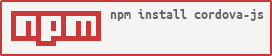$ npm install cordova-js
cordova-js
A unified JavaScript layer for Apache Cordova projects.
Project Structure
./
|-build-tools/ ......... custom bundler for our CommonJS-like modules
|-pkg/ ................. generated platform cordova.js files
|
|-src/ ................. the code that makes up Cordova's JavaScript runtime
| |-cordova.js ........ common Cordova stuff
| |
| |-common/ ........... base modules shared across platfoms
| | |-argscheck.js ... utility for type-checking arguments during runtime
| | |-base64.js ...... base64 utilites (toArrayBuffer & fromArrayBuffer)
| | |-builder.js ..... utilities to install a set of properties onto an object
| | |-channel.js ..... pub/sub implementation for custom framework events
| | |-init.js ........ bootstraps the Cordova platform, inject APIs and fire events
| | |-utils.js ....... closures, uuids, object, cloning, extending prototypes
| | |
| | '-exec/ .......... exec methods
| | '-proxy.js .... utility for adding and removing exec proxy methods
| |
| '-scripts/ .......... non-module JS that gets concatenated to cordova.<platform>.js
| |-bootstrap.js ... bootstrap the Cordova platform, inject APIs and fire events
| '-require.js ..... module definition and require() implementation
|
'-tests/ ............... unit tests
How It Works
The build-tools/build.js process is a Node.js script that concatenates all of the core Cordova plugins in this repository into a cordova.<platform>.js file under the pkg/ folder. It also wraps the plugins with a RequireJS-compatible module syntax that works in both browser and node environments. We end up with a cordova.js file that wraps each Cordova plugin into its own module.
Cordova defines a channel module under src/common/channel.js, which is a publish/subscribe implementation that the project uses for event management.
The Cordova native-to-webview bridge is initialized in src/scripts/bootstrap.js. This file attaches the boot function to the channel.onNativeReady event - fired by native with a call to:
cordova.require('cordova/channel').onNativeReady.fire()
The boot method does all the work. First, it grabs the common platform definition (under src/common/common.js) and injects all of the objects defined there onto window and other global namespaces. Next, it grabs all of the platform-specific object definitions (as defined under src/<platform>/platform.js) and overrides those onto window.
Finally, it calls the platform-specific initialize function (located in the platform definition). At this point, Cordova is fully initialized and ready to roll. Last thing we do is wait for the DOMContentLoaded event to fire to make sure the page has loaded properly. Once that is done, Cordova fires the deviceready event where you can safely attach functions that consume the Cordova APIs.
Testing
Tests run in a bundled headless Chromium instance. They can be run with:
npm test
Final testing should always be done with the Mobile Spec test application.
Creating a New Platform
In your platform repository:
-
Create the
cordova-js-srcdirectory. -
Write a module that encapsulates your platform's
execmethod and call itexec.js. This file should be added into the<platform-repo>/cordova-js-srcdirectory which was created from step 1.The
execmethod is a JavaScript function that enables communication from the platform's JavaScript environment into the platform's native environment. Each platform uses a different mechanism to enable this bridge. We recommend you check out the other platformexecdefinitions for inspiration.The
execmethod has the following method signature:function(success, fail, service, action, args)Methods Arguments:
success: a success function callbackfail: a failure function callbackservice: a string identifier that the platform can resolve to a native classaction: a string identifier that the platform can resolve to a specific method inside the class pointed to byserviceargs: an array of parameters to pass to the native method invoked by theexeccall
It is required that new platform additions be as consistent as possible with the existing
serviceandactionlabels. -
Define your platform definition object and name it
platform.js. This file should be added into the<platform-repo>/cordova-js-srcdirectory which was created from step 1.This file should export an object with the following properties:
id: a string representing the platform. This should match the name of the.jsfile.bootstrap: A function that sets up the platform. Must fire theonNativeReadychannel when done.initialize: an optional function that is called after the global scope setup is done (i.e. Cordova and all plugins are ready)
The following is a simple example of a platform definition:
module.exports = { id: 'atari', bootstrap: function() { require('cordova/channel').onNativeReady.fire(); } }; -
Bundle the modules from
cordova-js/srcand<platform-repo>/cordova-js-srcinto a file that ends up in<platform-project>/platform_www/cordova.js. This can be done in various ways. The following is recommended:- Add
cordova-jsas adevDependency:npm i -D cordova-js - Build
cordova.jswhen preparing your platform's npm package. You can do that by adding the NPMpreparehook script to yourpackage.json:"scripts": { "prepare": "cordova-js build > project-template/platform_www/cordova.js", // ... } - During project creation, make sure that the
cordova.jsfile created by thepreparescript ends up where your platform expects it
- Add
Current Tags
31 Versions
- 6.1.0 ... 3 years ago
- 6.0.0 ... 5 years ago
- 5.0.0 ... 6 years ago
- 4.2.4 ... 6 years ago
- 4.2.3 ... 7 years ago
- 4.2.2 ... 7 years ago
- 4.2.1 ... 8 years ago
- 4.2.0 ... 8 years ago
- 4.1.4 ... 9 years ago
- 4.1.3 ... 9 years ago
- 4.1.2 ... 9 years ago
- 4.1.1 ... 9 years ago
- 4.1.0 ... 9 years ago
- 4.0.0 ... 10 years ago
- 3.9.0 ... 10 years ago
- 3.8.0 ... 10 years ago
- 3.7.3 ... 10 years ago
- 3.7.2 ... 10 years ago
- 3.7.1 ... 10 years ago
- 3.7.0 ... 10 years ago
- 3.6.4 ... 10 years ago
- 3.6.3 ... 10 years ago
- 3.6.2 ... 11 years ago
- 3.6.1 ... 11 years ago
- 3.6.0 ... 11 years ago
- 3.5.3 ... 11 years ago
- 3.5.2 ... 11 years ago
- 3.5.1 ... 11 years ago
- 3.5.0 ... 11 years ago
- 3.1.1 ... 11 years ago
- 3.1.0 ... 11 years ago
- browserify 10.1.3
- connect 1.8.5
- grunt 0.4.1
- grunt-cli 0.1.13
- grunt-contrib-clean 0.6.0
- grunt-contrib-jshint 0.10.0
- istanbul ^0.3.4
- jasmine-node 1.14.5
- jsdom-no-contextify ^3.1.0
- mkdirp ^0.5.0
- open 0.0.5