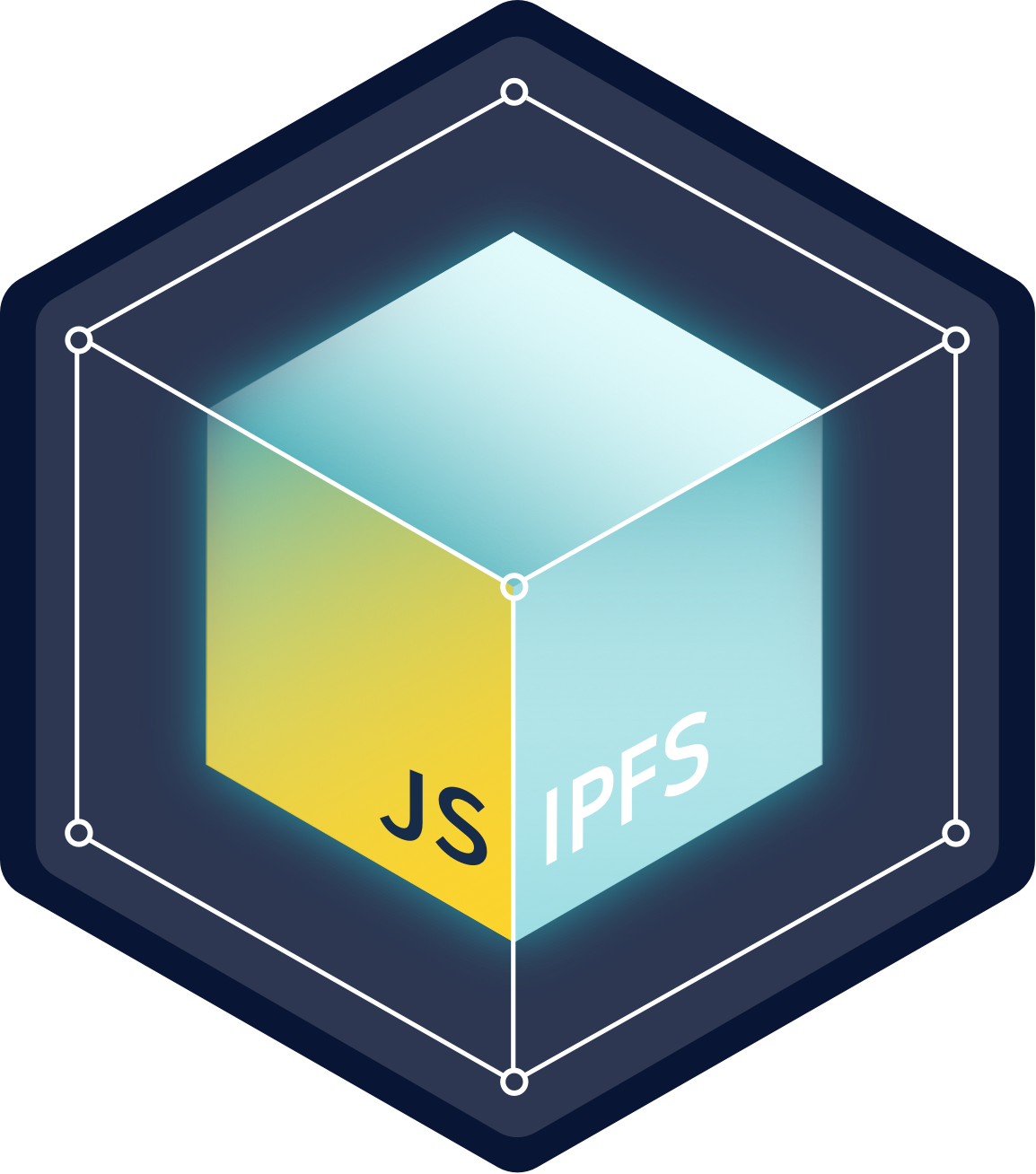JavaScript implementation of the IPFS specification
$ npm install ipfs-core
The JavaScript implementation of the IPFS protocol
ipfs-core
The IPFS Core API
ipfs-core is the implementation of the IPFS Core API written in JavaScript without depending on other languages/implementations. It contains all you need to integrate IPFS into your application.
If you want to run IPFS as a standalone daemon process, see the ipfs module.
Table of Contents
Getting Started
The ipfs-core package contains all the features of ipfs but in a lighter package without the CLI or HTTP servers:
$ npm install ipfs-core
Then start a node in your app:
import * as IPFS from 'ipfs-core'
const ipfs = await IPFS.create()
const { cid } = await ipfs.add('Hello world')
console.info(cid)
// QmXXY5ZxbtuYj6DnfApLiGstzPN7fvSyigrRee3hDWPCaf
Next Steps
- Look into the js-ipfs-examples to learn how to spawn an IPFS node in Node.js and in the Browser
- Read the Core API docs to see what you can do with an IPFS node
- Head over to https://proto.school to take interactive tutorials that cover core IPFS APIs
- Check out https://docs.ipfs.io for tips, how-tos and more
- See https://blog.ipfs.io for news and more
- Need help? Please ask 'How do I?' questions on https://discuss.ipfs.io
Browser CDN
You can load IPFS right in your browser by adding the following to your page using the super fast jsdelivr CDN:
<!-- loading the minified version using jsDelivr -->
<script src="https://cdn.jsdelivr.net/npm/ipfs-core/dist/index.min.js"></script>
<!-- loading the human-readable (not minified) version jsDelivr -->
<script src="https://cdn.jsdelivr.net/npm/ipfs-core/dist/index.min.js"></script>
Inserting one of the above lines will make an IpfsCore object available in the global namespace:
<script>
async function main () {
const node = await window.IpfsCore.create()
// Ready to use!
// See https://github.com/ipfs/js-ipfs#core-api
}
main()
</script>
Browser bundle
Learn how to bundle IPFS into your application with webpack, parceljs and browserify in the examples.
Want to hack on IPFS?
The IPFS implementation in JavaScript needs your help! There are a few things you can do right now to help out:
Read the Code of Conduct and JavaScript Contributing Guidelines.
- Check out existing issues The issue list has many that are marked as 'help wanted' or 'difficulty:easy' which make great starting points for development, many of which can be tackled with no prior IPFS knowledge
- Perform code reviews More eyes will help a. speed the project along b. ensure quality, and c. reduce possible future bugs.
- Add tests. There can never be enough tests.
Find out about chat channels, the IPFS newsletter, the IPFS blog, and more in the IPFS community space.
License
Current Tags
- 0.18.1 ... latest (2 years ago)
- 0.18.0-7b79c1b8 ... next (2 years ago)
279 Versions
- 0.18.1 [deprecated] ... 2 years ago
- 0.18.0-7b79c1b8 [deprecated] ... 2 years ago
- 0.18.0-6d95ce08 [deprecated] ... 2 years ago
- 0.18.0-4694e806 [deprecated] ... 2 years ago
- 0.18.0-e64813f6 [deprecated] ... 2 years ago
- 0.18.0-b64d4af0 [deprecated] ... 2 years ago
- 0.18.0-3bcabe38 [deprecated] ... 2 years ago
- 0.18.0-ab02e8f8 [deprecated] ... 2 years ago
- 0.18.0-6eeb1be5 [deprecated] ... 2 years ago
- 0.18.0 [deprecated] ... 2 years ago
- 0.17.0-d1c3abb3 [deprecated] ... 2 years ago
- 0.17.0-fa578bac [deprecated] ... 2 years ago
- 0.17.0-789ee585 [deprecated] ... 2 years ago
- 0.17.0-4b4c124c [deprecated] ... 2 years ago
- 0.17.0-5f73ecad [deprecated] ... 2 years ago
- 0.0.1-2a6fede5.0 [deprecated] ... 2 years ago
- 0.0.1-e85e5b6e.0 [deprecated] ... 2 years ago
- 0.0.1-563806f1.0 [deprecated] ... 2 years ago
- 0.17.1-6be59068.0 [deprecated] ... 2 years ago
- 0.17.1-6ae5eb7d.0 [deprecated] ... 2 years ago
- 0.17.1-58e6f468.0 [deprecated] ... 2 years ago
- 0.17.1-a77e40cc.0 [deprecated] ... 2 years ago
- 0.17.0 [deprecated] ... 2 years ago
- 0.16.2-0cee4a4c.0 [deprecated] ... 2 years ago
- 0.16.2-dfc43d4e.0 [deprecated] ... 2 years ago
- 0.16.2-acbc1c62.0 [deprecated] ... 2 years ago
- 0.16.2-d1b0a8a7.0 [deprecated] ... 2 years ago
- 0.16.2-d75e0a39.0 [deprecated] ... 2 years ago
- 0.16.1 [deprecated] ... 2 years ago
- 0.16.1-7304a0f4.0 [deprecated] ... 2 years ago
- 0.16.1-2a830bf5.0 [deprecated] ... 2 years ago
- 0.16.1-7c676f63.0 [deprecated] ... 2 years ago
- 0.16.1-b5456882.0 [deprecated] ... 2 years ago
- 0.16.0 [deprecated] ... 2 years ago
- 0.15.5-051da161.0 [deprecated] ... 2 years ago
- 0.15.5-83f9882e.0 [deprecated] ... 2 years ago
- 0.15.5-8f351a89.0 [deprecated] ... 2 years ago
- 0.15.5-39dbf708.0 [deprecated] ... 2 years ago
- 0.15.5-a05695fc.0 [deprecated] ... 2 years ago
- 0.15.4 [deprecated] ... 3 years ago
- 0.15.4-00bd3dd0.0 [deprecated] ... 3 years ago
- 0.15.3 [deprecated] ... 3 years ago
- 0.15.3-7be50bd1.0 [deprecated] ... 3 years ago
- 0.15.2 [deprecated] ... 3 years ago
- 0.15.2-70e142ac.0 [deprecated] ... 3 years ago
- 0.15.1 [deprecated] ... 3 years ago
- 0.15.1-87e00a69.0 [deprecated] ... 3 years ago
- 0.15.1-be025c89.0 [deprecated] ... 3 years ago
- 0.15.1-764b4adc.0 [deprecated] ... 3 years ago
- 0.15.1-ddfb899f.0 [deprecated] ... 3 years ago
- 0.15.0 [deprecated] ... 3 years ago
- 0.14.4-919b27a8.0 [deprecated] ... 3 years ago
- 0.14.4-4e93dd5d.0 [deprecated] ... 3 years ago
- 0.14.4-7165bf71.0 [deprecated] ... 3 years ago
- 0.14.3 [deprecated] ... 3 years ago
- 0.14.3-8f7ce23c.0 [deprecated] ... 3 years ago
- 0.14.3-e90b8f13.0 [deprecated] ... 3 years ago
- 0.14.2 [deprecated] ... 3 years ago
- 0.14.2-df1bd1bb.0 [deprecated] ... 3 years ago
- 0.14.2-125d42ba.0 [deprecated] ... 3 years ago
- 0.14.2-1082fce9.0 [deprecated] ... 3 years ago
- 0.14.1 [deprecated] ... 3 years ago
- 0.14.1-709831f6.0 [deprecated] ... 3 years ago
- 0.14.1-383dc07d.0 [deprecated] ... 3 years ago
- 0.14.1-3a74c110.0 [deprecated] ... 3 years ago
- 0.14.1-2c8ec080.0 [deprecated] ... 3 years ago
- 0.14.1-8d260215.0 [deprecated] ... 3 years ago
- 0.14.0 [deprecated] ... 3 years ago
- 0.13.1-cca6e321.0 [deprecated] ... 3 years ago
- 0.14.1-3a5d61d4.0 [deprecated] ... 3 years ago
- 0.14.1-2afef2eb.0 [deprecated] ... 3 years ago
- 0.13.1-6cb3a87e.0 [deprecated] ... 3 years ago
- 0.13.1-fbe14923.0 [deprecated] ... 3 years ago
- 0.13.1-a6b201af.0 [deprecated] ... 3 years ago
- 0.13.1-5439a0e.0 [deprecated] ... 3 years ago
- 0.13.1-7fe0da57f.0 [deprecated] ... 3 years ago
- 0.13.1-rc.5 [deprecated] ... 3 years ago
- 0.13.1-rc.4 [deprecated] ... 3 years ago
- 0.13.1-rc.3 [deprecated] ... 3 years ago
- 0.13.1-rc.2 [deprecated] ... 3 years ago
- 0.13.1-rc.1 [deprecated] ... 3 years ago
- 0.13.1-rc.0 [deprecated] ... 3 years ago
- 0.13.0 [deprecated] ... 3 years ago
- 0.12.3-rc.13 [deprecated] ... 3 years ago
- 0.12.3-rc.12 [deprecated] ... 3 years ago
- 0.12.3-rc.10 [deprecated] ... 3 years ago
- 0.12.3-rc.11 [deprecated] ... 3 years ago
- 0.12.3-rc.9 [deprecated] ... 3 years ago
- 0.12.3-rc.8 [deprecated] ... 3 years ago
- 0.12.3-rc.7 [deprecated] ... 3 years ago
- 0.12.3-rc.6 [deprecated] ... 3 years ago
- 0.12.3-rc.5 [deprecated] ... 3 years ago
- 0.12.3-rc.4 [deprecated] ... 3 years ago
- 0.12.3-rc.3 [deprecated] ... 3 years ago
- 0.12.3-rc.2 [deprecated] ... 3 years ago
- 0.12.3-rc.1 [deprecated] ... 3 years ago
- 0.12.2 [deprecated] ... 3 years ago
- 0.12.3-rc.0 [deprecated] ... 3 years ago
- 0.12.2-rc.3 [deprecated] ... 3 years ago
- 0.12.2-rc.2 [deprecated] ... 3 years ago
- 0.12.2-rc.1 [deprecated] ... 3 years ago
- 0.12.1 [deprecated] ... 3 years ago
- 0.12.2-rc.0 [deprecated] ... 3 years ago
- 0.12.1-rc.1 [deprecated] ... 3 years ago
- 0.12.1-rc.0 [deprecated] ... 3 years ago
- 0.12.0 [deprecated] ... 3 years ago
- 0.11.2-rc.6 [deprecated] ... 3 years ago
- 0.11.2-rc.5 [deprecated] ... 3 years ago
- 0.11.2-rc.4 [deprecated] ... 3 years ago
- 0.11.2-rc.3 [deprecated] ... 3 years ago
- 0.11.2-rc.2 [deprecated] ... 3 years ago
- 0.11.2-rc.1 [deprecated] ... 3 years ago
- 0.11.2-rc.0 [deprecated] ... 3 years ago
- 0.11.1 [deprecated] ... 3 years ago
- 0.11.1-rc.5 [deprecated] ... 3 years ago
- 0.11.1-rc.3 [deprecated] ... 3 years ago
- 0.11.1-rc.2 [deprecated] ... 3 years ago
- 0.11.1-rc.1 [deprecated] ... 3 years ago
- 0.11.1-rc.0 [deprecated] ... 3 years ago
- 0.11.0 [deprecated] ... 3 years ago
- 0.10.9-rc.18 [deprecated] ... 3 years ago
- 0.10.9-rc.17 [deprecated] ... 3 years ago
- 0.10.9-rc.16 [deprecated] ... 3 years ago
- 0.10.9-rc.15 [deprecated] ... 3 years ago
- 0.10.9-rc.14 [deprecated] ... 3 years ago
- 0.10.9-rc.12 [deprecated] ... 3 years ago
- 0.10.9-rc.1 [deprecated] ... 3 years ago
- 0.10.8 [deprecated] ... 3 years ago
- 0.10.9-rc.0 [deprecated] ... 3 years ago
- 0.10.8-rc.0 [deprecated] ... 3 years ago
- 0.10.7 [deprecated] ... 3 years ago
- 0.10.7-rc.4 [deprecated] ... 3 years ago
- 0.10.7-rc.1 [deprecated] ... 3 years ago
- 0.10.6 [deprecated] ... 3 years ago
- 0.10.6-rc.5 [deprecated] ... 3 years ago
- 0.10.6-rc.4 [deprecated] ... 3 years ago
- 0.10.6-rc.2 [deprecated] ... 3 years ago
- 0.10.6-rc.1 [deprecated] ... 3 years ago
- 0.10.5 [deprecated] ... 3 years ago
- 0.10.5-rc.8 [deprecated] ... 3 years ago
- 0.10.5-rc.7 [deprecated] ... 3 years ago
- 0.10.5-rc.6 [deprecated] ... 3 years ago
- 0.10.5-rc.5 [deprecated] ... 3 years ago
- 0.10.5-rc.4 [deprecated] ... 3 years ago
- 0.10.5-rc.3 [deprecated] ... 3 years ago
- 0.10.5-rc.2 [deprecated] ... 3 years ago
- 0.10.4 [deprecated] ... 3 years ago
- 0.10.4-rc.4 [deprecated] ... 3 years ago
- 0.10.4-rc.3 [deprecated] ... 3 years ago
- 0.10.4-rc.1 [deprecated] ... 3 years ago
- 0.10.3 [deprecated] ... 3 years ago
- 0.10.2 [deprecated] ... 3 years ago
- 0.9.2 [deprecated] ... 3 years ago
- 0.10.2-rc.1 [deprecated] ... 3 years ago
- 0.10.1-rc.10 [deprecated] ... 3 years ago
- 0.10.1-rc.9 [deprecated] ... 3 years ago
- 0.10.1 [deprecated] ... 3 years ago
- 0.10.1-rc.7 [deprecated] ... 3 years ago
- 0.10.1-rc.6 [deprecated] ... 3 years ago
- 0.10.1-rc.5 [deprecated] ... 3 years ago
- 0.10.1-rc.4 [deprecated] ... 3 years ago
- 0.10.0 [deprecated] ... 3 years ago
- 0.9.2-rc.11 [deprecated] ... 3 years ago
- 0.9.2-rc.10 [deprecated] ... 3 years ago
- 0.9.2-rc.8 [deprecated] ... 3 years ago
- 0.9.2-rc.6 [deprecated] ... 3 years ago
- 0.9.2-rc.3 [deprecated] ... 3 years ago
- 0.9.2-rc.2 [deprecated] ... 3 years ago
- 0.9.2-rc.1 [deprecated] ... 3 years ago
- 0.9.1-rc.7 [deprecated] ... 3 years ago
- 0.9.1 [deprecated] ... 3 years ago
- 0.9.1-rc.5 [deprecated] ... 3 years ago
- 0.9.1-rc.2 [deprecated] ... 3 years ago
- 0.9.1-rc.1 [deprecated] ... 3 years ago
- 0.9.0 [deprecated] ... 3 years ago
- 0.8.1-rc.17 [deprecated] ... 3 years ago
- 0.8.1-rc.14 [deprecated] ... 3 years ago
- 0.8.1-rc.11 [deprecated] ... 3 years ago
- 0.8.1-rc.9 [deprecated] ... 3 years ago
- 0.8.1-rc.8 [deprecated] ... 3 years ago
- 0.8.1-rc.6 [deprecated] ... 3 years ago
- 0.8.1-rc.3 [deprecated] ... 3 years ago
- 0.8.1-rc.2 [deprecated] ... 4 years ago
- 0.8.1-rc.1 [deprecated] ... 4 years ago
- 0.8.0 [deprecated] ... 4 years ago
- 0.7.2-rc.4 [deprecated] ... 4 years ago
- 0.7.2-rc.3 [deprecated] ... 4 years ago
- 0.7.2-rc.2 [deprecated] ... 4 years ago
- 0.7.2-rc.1 [deprecated] ... 4 years ago
- 0.7.1 [deprecated] ... 4 years ago
- 0.7.1-rc.4 [deprecated] ... 4 years ago
- 0.7.1-rc.3 [deprecated] ... 4 years ago
- 0.7.1-rc.1 [deprecated] ... 4 years ago
- 0.7.0 [deprecated] ... 4 years ago
- 0.6.2-rc.7 [deprecated] ... 4 years ago
- 0.6.2-rc.3 [deprecated] ... 4 years ago
- 0.6.2-rc.2 [deprecated] ... 4 years ago
- 0.6.2-rc.1 [deprecated] ... 4 years ago
- 0.6.1 [deprecated] ... 4 years ago
- 0.6.1-rc.1 [deprecated] ... 4 years ago
- 0.6.0 [deprecated] ... 4 years ago
- 0.5.5-rc.32 [deprecated] ... 4 years ago
- 0.5.5-rc.31 [deprecated] ... 4 years ago
- 0.5.5-rc.30 [deprecated] ... 4 years ago
- 0.5.5-rc.29 [deprecated] ... 4 years ago
- 0.5.5-rc.28 [deprecated] ... 4 years ago
- 0.5.5-rc.27 [deprecated] ... 4 years ago
- 0.5.5-rc.26 [deprecated] ... 4 years ago
- 0.5.5-rc.25 [deprecated] ... 4 years ago
- 0.5.5-rc.24 [deprecated] ... 4 years ago
- 0.5.5-rc.22 [deprecated] ... 4 years ago
- 0.5.5-rc.21 [deprecated] ... 4 years ago
- 0.5.5-rc.20 [deprecated] ... 4 years ago
- 0.5.5-rc.19 [deprecated] ... 4 years ago
- 0.5.5-rc.18 [deprecated] ... 4 years ago
- 0.5.5-rc.17 [deprecated] ... 4 years ago
- 0.5.5-rc.14 [deprecated] ... 4 years ago
- 0.5.5-rc.11 [deprecated] ... 4 years ago
- 0.5.5-rc.3 [deprecated] ... 4 years ago
- 0.5.4 [deprecated] ... 4 years ago
- 0.5.3 [deprecated] ... 4 years ago
- 0.5.3-rc.5 [deprecated] ... 4 years ago
- 0.5.3-rc.4 [deprecated] ... 4 years ago
- 0.5.2 [deprecated] ... 4 years ago
- 0.5.1 [deprecated] ... 4 years ago
- 0.5.0 [deprecated] ... 4 years ago
- 0.4.3-rc.3 [deprecated] ... 4 years ago
- 0.4.2 [deprecated] ... 4 years ago
- 0.4.1 [deprecated] ... 4 years ago
- 0.4.0 [deprecated] ... 4 years ago
- 0.3.2-rc.6 [deprecated] ... 4 years ago
- 0.3.2-rc.5 [deprecated] ... 4 years ago
- 0.3.2-rc.4 [deprecated] ... 4 years ago
- 0.3.2-rc.1 [deprecated] ... 4 years ago
- 0.3.1 [deprecated] ... 4 years ago
- 0.3.1-rc.13 [deprecated] ... 4 years ago
- 0.3.1-rc.11 [deprecated] ... 4 years ago
- 0.3.1-rc.8 [deprecated] ... 4 years ago
- 0.3.1-rc.7 [deprecated] ... 4 years ago
- 0.3.1-rc.4 [deprecated] ... 4 years ago
- 0.3.1-rc.3 [deprecated] ... 4 years ago
- 0.3.1-rc.2 [deprecated] ... 4 years ago
- 0.3.1-rc.1 [deprecated] ... 4 years ago
- 0.3.0 [deprecated] ... 4 years ago
- 0.2.2-rc.8 [deprecated] ... 4 years ago
- 0.2.2-rc.6 [deprecated] ... 4 years ago
- 0.2.2-rc.3 [deprecated] ... 4 years ago
- 0.2.2-rc.2 [deprecated] ... 4 years ago
- 0.2.1 [deprecated] ... 4 years ago
- 0.2.1-rc.8 [deprecated] ... 4 years ago
- 0.2.1-rc.7 [deprecated] ... 4 years ago
- 0.2.1-rc.5 [deprecated] ... 4 years ago
- 0.2.1-rc.3 [deprecated] ... 4 years ago
- 0.2.1-rc.1 [deprecated] ... 4 years ago
- 0.2.0 [deprecated] ... 4 years ago
- 0.1.1-rc.13 [deprecated] ... 4 years ago
- 0.1.1-rc.12 [deprecated] ... 4 years ago
- 0.1.1-rc.10 [deprecated] ... 4 years ago
- 0.1.1-rc.8 [deprecated] ... 4 years ago
- 0.1.1-rc.6 [deprecated] ... 4 years ago
- 0.1.1-rc.5 [deprecated] ... 4 years ago
- 0.1.1-rc.4 [deprecated] ... 4 years ago
- 0.1.1-rc.2 [deprecated] ... 4 years ago
- 0.1.0 [deprecated] ... 4 years ago
- 0.0.2-rc.5896 [deprecated] ... 4 years ago
- 0.0.2-rc.5894 [deprecated] ... 4 years ago
- 0.0.2-rc.5893 [deprecated] ... 4 years ago
- 0.0.2-rc.5891 [deprecated] ... 4 years ago
- 0.0.2-rc.5890 [deprecated] ... 4 years ago
- 0.0.2-rc.5889 [deprecated] ... 4 years ago
- 0.0.2-rc.5887 [deprecated] ... 4 years ago
- 0.0.2-rc.5881 [deprecated] ... 4 years ago
- 0.0.2-rc.5880 [deprecated] ... 4 years ago
- 0.0.2-rc.5879 [deprecated] ... 4 years ago
- 0.0.2-rc.5877 [deprecated] ... 4 years ago
- 0.0.2-rc.5876 [deprecated] ... 4 years ago
- 0.0.2-rc.5875 [deprecated] ... 4 years ago
- 0.0.2-rc.5874 [deprecated] ... 4 years ago
- 0.0.0 [deprecated] ... 5 years ago
- @chainsafe/libp2p-noise ^6.0.1
- @ipld/car ^4.0.0
- @ipld/dag-cbor ^7.0.0
- @ipld/dag-json ^8.0.1
- @ipld/dag-pb ^2.1.3
- @libp2p/bootstrap ^1.0.2
- @libp2p/crypto ^0.22.9
- @libp2p/delegated-content-routing ^1.0.3
- @libp2p/delegated-peer-routing ^1.0.3
- @libp2p/interfaces ^2.0.4
- @libp2p/kad-dht ^1.0.3
- @libp2p/logger ^1.1.4
- @libp2p/mplex ^1.0.5
- @libp2p/peer-id ^1.1.10
- @libp2p/peer-id-factory ^1.0.10
- @libp2p/record ^1.0.1
- @libp2p/websockets ^1.0.8
- @multiformats/mafmt ^11.0.2
- @multiformats/multiaddr ^10.1.8
- @multiformats/multiaddr-to-uri ^9.0.1
- @multiformats/murmur3 ^1.1.1
- any-signal ^3.0.0
- array-shuffle ^3.0.0
- blockstore-core ^1.0.2
- dag-jose ^1.0.0
- datastore-core ^7.0.0
- datastore-pubsub ^3.0.0
- dlv ^1.1.3
- err-code ^3.0.1
- hamt-sharding ^2.0.1
- hashlru ^2.3.0
- interface-blockstore ^2.0.3
- interface-datastore ^6.1.1
- ipfs-bitswap ^11.0.0
- ipfs-core-config ^0.4.2-a05695fc.0
- ipfs-core-types ^0.11.2-a05695fc.0
- ipfs-core-utils ^0.15.2-a05695fc.0
- ipfs-http-client ^57.0.4-a05695fc.0
- ipfs-repo ^14.0.1
- ipfs-unixfs ^6.0.9
- ipfs-unixfs-exporter ^7.0.11
- ipfs-unixfs-importer ^9.0.10
- ipfs-utils ^9.0.6
- ipns ^1.0.0
- is-domain-name ^1.0.1
- is-ipfs ^6.0.1
- it-drain ^1.0.3
- it-filter ^1.0.2
- it-first ^1.0.4
- it-last ^1.0.4
- it-map ^1.0.4
- it-merge ^1.0.2
- it-parallel ^2.0.1
- it-peekable ^1.0.2
- it-pipe ^2.0.3
- it-pushable ^2.0.1
- it-tar ^5.0.0
- it-to-buffer ^2.0.0
- just-safe-set ^4.0.2
- libp2p ^0.37.1
- merge-options ^3.0.4
- mortice ^3.0.0
- multiformats ^9.5.1
- pako ^2.0.4
- parse-duration ^1.0.0
- timeout-abort-controller ^3.0.0
- uint8arrays ^3.0.0
- @chainsafe/libp2p-gossipsub ^1.0.0
- @types/dlv ^1.1.2
- @types/pako ^1.0.2
- @types/rimraf ^3.0.1
- aegir ^37.0.11
- blockstore-datastore-adapter ^2.0.2
- delay ^5.0.0
- go-ipfs ^0.12.1
- interface-blockstore-tests ^2.0.4
- interface-ipfs-core ^0.155.3-a05695fc.0
- ipfsd-ctl ^11.0.0
- iso-url ^1.0.0
- it-all ^1.0.4
- nanoid ^3.1.23
- p-defer ^4.0.0
- rimraf ^3.0.2
- sinon ^14.0.0